How to Plan Instagram Content like a Pro, by a Pro

Guest Blog by Jessica Gregg, Co-Founder of CozyCo Social
2019 is here! And like the rest of us, you probably made plenty of resolutions — like drink more water, meditate every day and, of course, post more content on your brand’s Instagram page. I can’t help you with the first two resolutions (Godspeed!) but I’m going to dig into the basics of how to plan Instagram content. With this guide, you’ll be able to put together an editorial calendar that feels “on brand” and inspires you to keep up with one of the most powerful and free advertising platforms around: Instagram.
A few details before we get started. I’m going to be talking specifically about Instagram and while much of what I’m sharing is transferable to different platforms, it won’t be the full picture for Facebook, Twitter, or other social platforms. Also, this guide assumes your branding is clearly defined and that you have a point of view and brand voice. If you’re not there yet, that’s ok! These steps will be helpful to you, but you have more work to do to get your brand in a place where a strong Instagram presence will truly benefit your brand. If you need help with branding, reach out on the Cozy Co. Social website and we’ll be happy to share our free branding resource with you.
The Basics of Editorial Planning & Your Content Calendar
The goal is that after executing these steps, you will have a simple and repeatable strategy for planning your posts — at least 30 days at a time, if not longer! Always use a visual planner (read on for why). I recommend Planoly; the free version is a great way to start. I’ve tried using Google Sheets but the formatting is complicated, not to mention you can’t post directly to Instagram from the sheet. That said, I do recommend writing your copy using Google Sheets (for easy collaboration) and keeping all of your content organized in monthly folders so you can easily see what has already been used. Implementing these organizational systems early on will help you as you grow!
Step 1: Gather Inspiration & Brainstorm
This is a time for pure creativity and downloading all your ideas. No pressure for things to be cohesive or perfectly on brand. A few ideas to get you started:
- Screenshot your favorite images on Instagram. Bonus points for saving your inspo to a collection on Instagram so you can easily reference it in the future. I also keep a references folder on Google Drive to share with future designers. (You’ll want a reference folder like this someday soon!)
- Set a 5 min timer and do a stream of consciousness brainstorm session and write down every topic you can think of that’s relevant to your company. No judgment, just do a pure brain dump. Single words, pictures, or feelings are great things to include!
- Reflect on who and what inspires you. Do you have a brand muse? Or brands that you look up to? Draw inspiration from them, too.
Step 2: Spreadsheet Time! Discover Your Basic Strategy
- Look at the calendar and assess whether there are any national holidays that you want to celebrate on your page.
- Find a list of “Instagram Holidays” — these are those national days that can be as random as “Kiss a Ginger Day” or “National Earmuff Day.” It’s an easy way to have fun and ride the wave of a trending hashtag that resonates with your brand. My favorite reference website for these holidays is National Day Calendar.
- Think about your feed in terms of 30 day blocks. If you post daily that’s 10 rows on Instagram (3x10). (We always recommend daily posting.) This is where a visual planner is extremely helpful, because you can see what your post sequence will look in real life. Planoly is very handy because you can also make placeholders for content you want to go back to and fill in later.
A few questions to ask yourself:
- Will your brand benefit from a weekly feature like #MondayMotivation or #WellnessWednesday? Build in recurring weekly features so your audience can learn to rely on you for this content regularly.
- Is there other content to promote? Promotions, partnerships, sales, new accounts to celebrate, blog posts, and media coverage can all be leveraged in your feed.
Now you can organize your month into 30 day rows on your spreadsheet based on these recurring themes of your choice and any holidays you want to acknowledge, and fill in the open spaces with content from the brainstorm you did.
In this step, it’s a good time to jot down a quick outline of the copy you imagine for each theme while it’s still fresh in your mind.
Step 3: Choosing Your Images
Content is king on a visual platform like Instagram, but you don’t need to feel overwhelmed by the idea, and you don’t need to create all of the content yourself. Instagram is a community first, and many accounts share content created by others. We recommend that you do not rely completely on other account’s content but rather combine it with your own images, quotes and reviews as applicable.
When sharing outside content, the key is to make sure you always attribute and tag the creator and give appropriate credit. That way, you are actually driving traffic to their page and sharing work that resonates with your brand. You’re also laying the ground for a future partnership! If you do a good job of promoting their content, perhaps they will want to cross-promote yours as well.
It’s a good idea to create a feeling of cohesion in the images that you share. You can easily edit your images to have similar levels of color saturation and tint. We like using presets on Adobe Lightroom or VSCO for this consistency. (Just remember that it’s considered impolite to apply major edits to other user’s content, so be sure to choose images that match your aesthetic.)
Here are a few visual strategy examples:

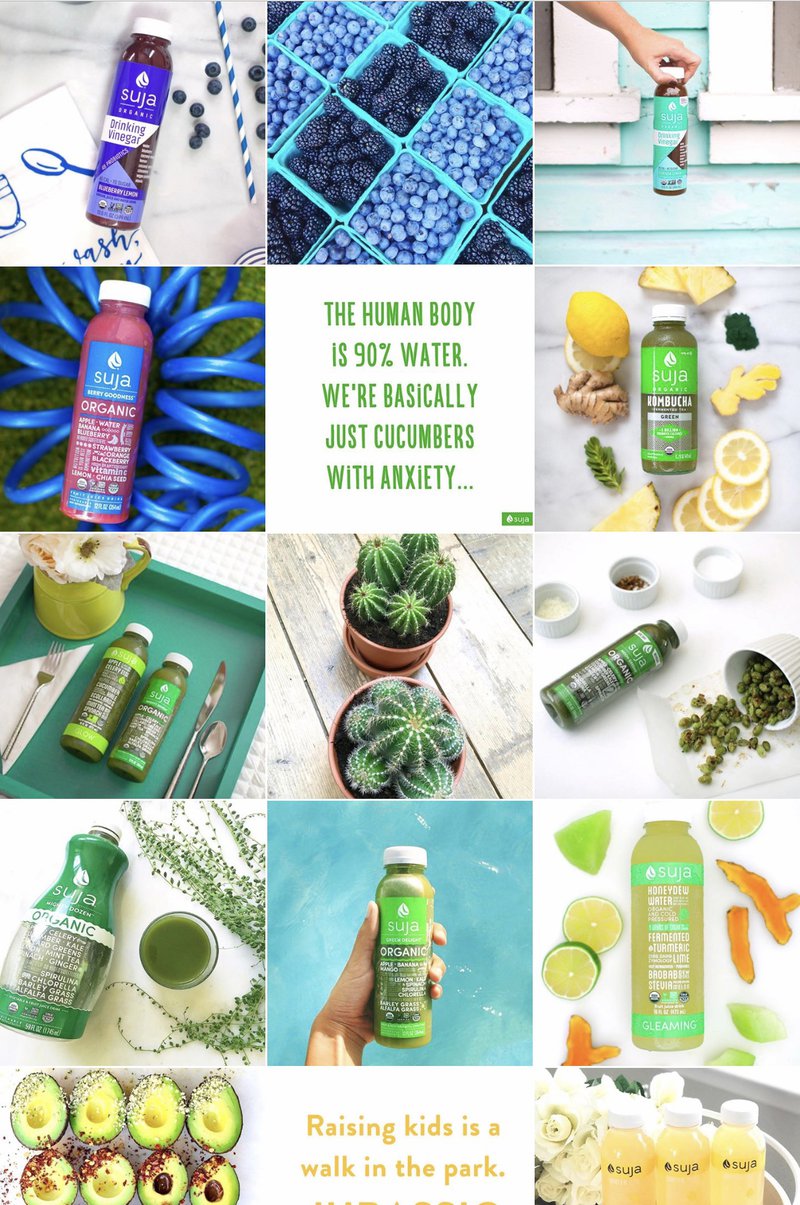
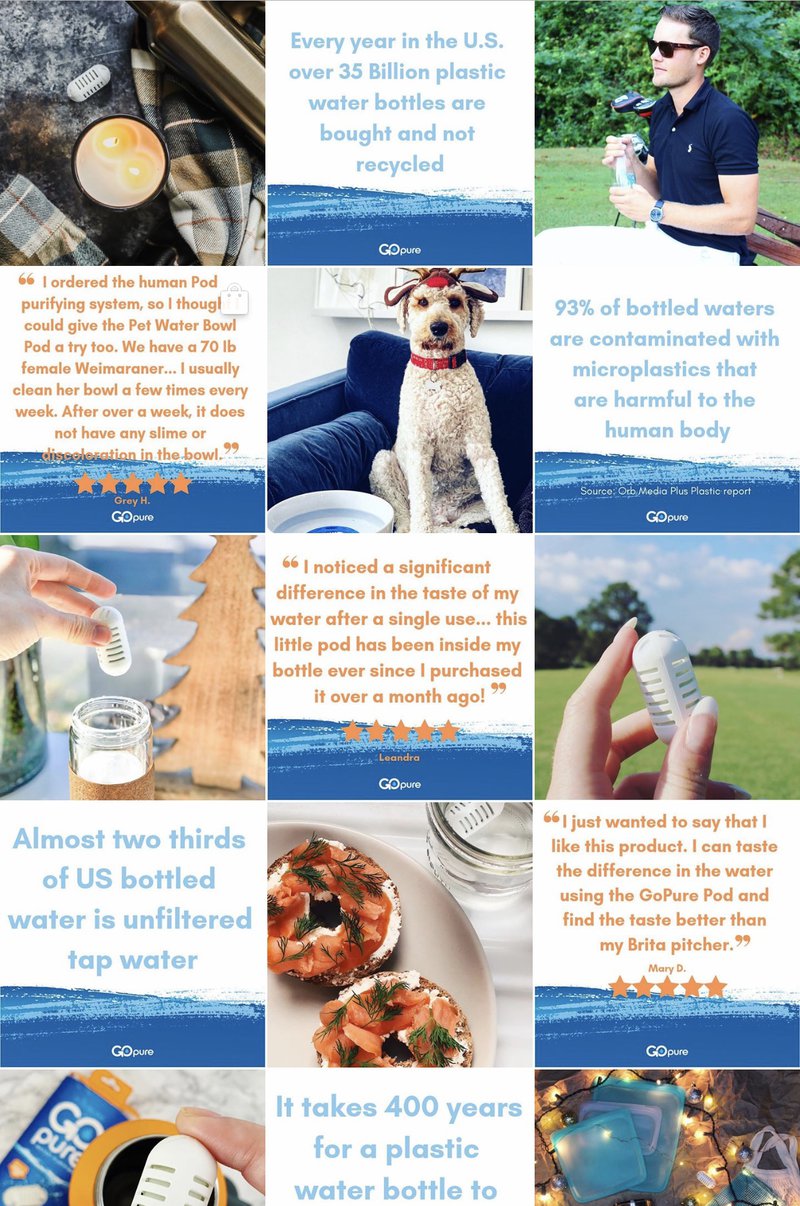
Step 4: Arrange & Add Copy
This is where Planoly is great and really speeds up the process! Start by arranging your content according to specific calendar dates and recurring themes. Arrange the rest of your content around that, paying special attention to how everything looks on the grid.
Here are a few pro tips:
- Are similar images accidentally stacking vertically as posts are added to the feed? Try to space similar content by at least 4 spots to prevent that from happening.
- If you’re going for a specific pattern make sure that you stick with that pattern above all else. If you fall off the pattern, your feed will look very disorganized!
- Pause and take a deep breath, scrolling through your planned feed to see if you like how your planned content looks. The great thing about Planoly as a tool is that you can drag and drop until you like how everything looks.
My last step is adding my final draft of the copy to each post, making sure to check all the tags if I’m tagging another brand, and always doing a quick edit to make sure there are no errors.
Yay! Now you have a whole month planned out and can avoid the sudden stress of realizing you haven’t posted to your Instagram for a whole month. I don’t know about you, but it’s extremely satisfying for me to see an entire month planned out and ready to go! Even if you don’t plan on being the manager of your Instagram long term, it’s extremely important for you to know how the platform works and the process that goes into it. That way, you will have insight into how to plan Instagram content, making you better equipped to also manage anyone on your team who completes this task.
Jessica is the Co-Founder of CozyCo Social, a digital marketing agency designed with entrepreneurs in mind. She and her Co-Founder (and sister) Hannah bring big brand strategies to startups at affordable and flexible price points. CozyCo Social handles all your needs from strategy and training, to content creation and influencer programs. Jessica is based in San Francisco and disconnects from digital by going to the farmer’s market and cooking delicious food at home. As a professional golfer, Hannah is a nomad and splits her time between CozyCo Social and the golf course. They are both available for phone consultations and you can book a time here: http://bit.ly/SchedulewithCozyCoSocial


